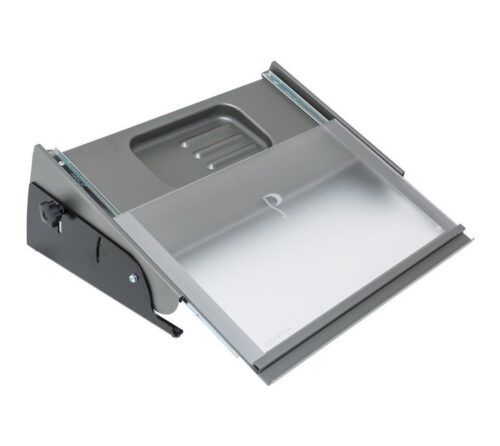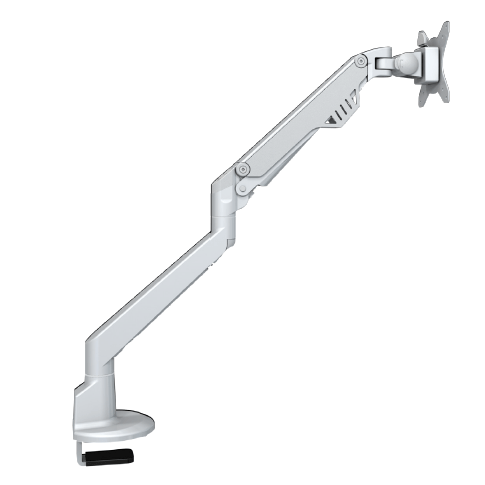-
The Kensington Gel Mouse Pad is the perfect solution to make your workday comfortable and efficient. Designed with simplicity in mind, this mousepad features a gel wrist guard that provides a comfortable and supportive surface for your wrist while you work, preventing discomfort and fatigue. The gel wrist rest conforms to your wrist, reducing pressure points and promoting better circulation. In addition, the Non-Skid base ensures that the mousepad stays securely in place, preventing any unwanted movement or slipping as you work. The smooth and durable surface of the mousepad allows your mouse to glide effortlessly, improving your accuracy and speed. The Kensington Gel Mouse Pad is compatible with all types of mice and is made of high-quality materials that are built to last. Its sleek and modern design will complement any workspace, making it an excellent addition to any home or office. In summary, the gel mouse pad is a simple and effective solution for anyone who spends long hours using a computer mouse. It provides the perfect combination of comfort and functionality, helping you work smarter and more comfortably.
-
Footrests are used to help improve hip angles when the feet cannot be flat on the floor. It can also promote increased circulation and blood flow into the legs as it allows the user to alter leg positions when seated for long periods of time. Dimensions should read 18” wide X 15” deep Height range: Offers 2”- 5” height range
- 6 levels of tilt adjustment
- Tilt angles: 5-14 degrees (locking)
-
The BRC Corner Converter, is the perfect solution for those looking to maximize their workspace and improve their computing experience. Designed to be placed on top of any work surface, this versatile unit can hold a computer keyboard platform and provide an ideal surface for mouse contact. Measuring 23" diagonally, this Corner Converter has ample surface dimensions of 41.5" W x 16.5" D, giving you enough space to work comfortably. The textured surface ensures your mouse moves smoothly, without any jarring movements. The BRC Corner Converter is designed to work without a keyboard mechanism, but it can also accommodate one if needed. With the installation of a keyboard platforming wedge, you can use your preferred keyboard mechanism with ease. This Corner Converter is built with durability and stability in mind, ensuring it stays securely in place throughout your workday. Experience the convenience and ease of use of the BRC Corner Converter for yourself and revolutionize the way you work.
-
The Balance Keyboard is unique in that it is a compact-sized keyboard with a full 10-digit number pad. This means that you get all the functionality of a “full sized” keyboard while reducing your reach, keeping your hands in front of you, and allowing your elbows to the stay in a neutral posture. It offers three tilt options including a negative, neutral and positive tilt to adapt to any workstation. Contour’s Balance Keyboard is the perfect companion for the Contour rollermouseRed. The two of them fit together like a hand in a glove, designed to work perfectly with one another. It comes in both Wired and Wireless variants, allowing for a clean, wireless workspace. Features:
- Full, 10-digit number pad measures 15.4" wide x 4.7" deep x .9" high
- 3 tilt options
- 12 multimedia keys
- Smart, power-saving technology automatically shuts the Wireless keyboard off when not in use to save battery
-
The Contour RollerMouse Red is the ultimate ergonomic solution for your workspace. Designed by the leading manufacturer Contour, this innovative product is built with a patented Rollerbar that sits in front of your keyboard to control the cursor. This eliminates the need for reaching for a traditional mouse, reducing strain on your arms, shoulders, and neck. The RollerMouse Red is ambidextrous, encouraging use of both fingers and thumbs to roll and slide for a healthier and more productive work experience. This model is unique from other RollerMouse products, featuring a larger and textured Rollerbar for optimized tactile feedback, providing unrivaled precision in cursor control. In addition to its ergonomic benefits, the RollerMouse Red is a sleek and stylish addition to any workspace. Its bold red color adds a pop of color and personality to your desk, while its compact design takes up minimal space. Invest in your health and productivity with the Contour RollerMouse Red. With its ergonomic design, precision cursor control, and stylish design, it's the perfect addition to any workspace. Say goodbye to muscle strain and hello to a more comfortable and efficient work experience. Please note: at this time, both the wired and wireless versions of the rollermouseRed are out stock.
-
Revolutionize your laptop experience with the RollerMouse Mobile, the game-changing ergonomic solution designed to bring unparalleled comfort and functionality to on-the-go computing. With its sleek and compact design, the RollerMouse Mobile is the most affordable and convenient RollerMouse yet, providing the same level of comfort and utility as the standard RollerMouse. The RollerMouse Mobile is an ideal tool for reducing the risk of repetitive strain injuries, such as carpal tunnel syndrome. Its unique and advanced design helps to minimize discomfort and strain on the hands, wrists, and arms, allowing for precise and efficient work. Measuring a compact 12 inches wide and weighing only 0.6 lbs, the RollerMouse Mobile is easy to store and take on the go, while still being comfortable to use with the standard laptop. The ambidextrous design of the RollerMouse Mobile allows both right-handed and left-handed users to scroll with ease and comfort, while its centered position helps to reduce strain by eliminating the need to reach over to the mouse. Plus, with built-in Copy and Paste buttons, you'll have easy access to commonly used shortcuts, allowing for even greater productivity and efficiency. Whether you're a business professional, student, or anyone in need of a reliable ergonomic solution, the RollerMouse Mobile is the perfect companion for your laptop. Upgrade your computing experience and say goodbye to discomfort with the RollerMouse Mobile today!
-
The Microdesk is a versatile and essential accessory for anyone who spends a significant amount of time working on a computer. This clear, plastic inline workstation is designed to improve posture and increase productivity by centralizing paperwork above the rear of a compact keyboard. The Microdesk is made of heavy-duty plastic and features adjustable non-slip feet that straddle the keyboard, allowing for a stable and secure platform for writing and reading. One of the most significant benefits of the Microdesk is its ability to reduce neck flexion and eliminate trunk rotation (twisting) and flexion (bending forward). These postures are often the result of writing to the side or over the keyboard, which can cause strain on the neck, shoulders, and back. By centralizing paperwork above the keyboard, the Microdesk allows for a more natural and ergonomic posture while working. The Microdesk is also highly versatile, it can be used as a flat surface or in a "stepped down" layout between the desk and keyboard tray. This allows for a tilt-adjustable solid stable writing platform which doubles as a document/book holder. This feature is particularly useful for individuals who frequently switch between typing and writing by hand, or for those who like to read while working. The Microdesk is also lightweight, compact and easy to use, simply place it on top of your keyboard and adjust the feet to your preferred position. It also easy to clean as it is made of heavy-duty plastic, which makes it a great option for home office or shared workspaces. In conclusion, the Microdesk is a must-have accessory for anyone who spends a significant amount of time working on a computer. It is designed to improve posture, increase productivity and provide a stable and secure platform for writing and reading. By reducing neck flexion and eliminating trunk rotation and flexion, the Microdesk can help to reduce the risk of repetitive strain injuries. Its versatile design and ease of use make it an ideal option for both home and office use.
-
Ergonow is now the first Canadian Gymba® retailer!
Walk While Standing
- Gymba® Board is specifically designed to improve office ergonomics and make our bodies active during the days at the office.
- It pairs up perfectly with a standing desk and with its unique walking-feature it makes standing pleasant and healthy.
- It can be effortlessly flipped over and serves as a comfortable footrest.
-
The ergoCentric 3-in-1 Sit Stand is the most flexible sit to stand stool offered by ergoCentric, and is three chairs in one seating system. Use as a sit stand with ergoCentric’s durable No Slip Strip on the seat. Use as a sit stand with back support, or use as a counter height task chair. To get a quote on a custom chair, click the button below.
-
The Contour rollerMousePro3 is the latest addition to the rollerMouse line of products, and it is designed to take your work experience to the next level. This innovative mouse alternative offers a unique and ergonomic way to interact with your computer, providing you with improved comfort, control, and efficiency. The mouse features a sleek and modern design that seamlessly integrates into any workspace. The patented Rollerbar is located in front of your keyboard, eliminating the need to reach for a traditional mouse, reducing unnecessary muscle activity in your arms, shoulders, and neck. This unique design also encourages use of both your fingers and thumbs, promoting a healthier and more natural typing experience. Furthermore, the Pro3 is ambidextrous and can be used by both left and right-handed individuals. The Rollerbar is also adjustable to fit your hand size, providing the perfect level of comfort and control. Additionally, the Pro3 features eight programmable buttons that can be customized to fit your specific needs, giving you quick access to frequently used commands and shortcuts. It is also equipped with a precision cursor control, allowing you to navigate your screen with ease. The cursor speed can be adjusted to suit your personal preferences, providing you with the perfect level of control and accuracy. In summary, the Contour rollerMousePro3 is a must-have for anyone looking to improve their work experience. The innovative design and ergonomic features of the Pro3 provide improved comfort, control, and efficiency, allowing you to be better at what you do. The Pro3 is perfect for anyone looking to reduce muscle strain and improve productivity, whether you are a professional, a student, or a casual user. Order yours today and experience the difference for yourself! Please note: the rollermousePro3 is temporarily out of stock.
-
The Hippus Handshoe Mouse was designed specifically to Prevent RSI and Carpal Tunnel Syndrome. It's unique design allows your hand and wrist to essentially float, since the unique shape keeps your entire hand on the mouse, unlike most other mice, where part of your hand will have to slide along the desktop. The Hippus Handshoe House is offered in 3 different sizes. Please refer to the size guide below to easily find the size that best fits your hand. Limited Quantities available - please call or email before ordering.
-
Sale!
SALE AVAILABLE WHILE SUPPLIES LAST
The Side Mouse Bridge is ideal for maximizing space with Keyboards with numeric keypads, especially if you find yourself not using numpads very often, and need more space on your desk. It features adjustable legs to accommodate the tilt angle of different keyboards. -
The Kensington SmartFit Easy Riser Go Adjustable Ergonomic Laptop Riser allows you to raise your laptop screen to be closer to your eye level. The foldable dual kickstand allows for a wider range of angles, and thanks to the Smartfit system, you'll easily be able to find the height that fits you right.
- Allows you to raise your laptop screen by up to 8.1"
- Can be folded flat for easy storage and transportation
- Two models available, one for laptops up to 14", another for laptops up to 17"
- 17" model comes in Black and Silver variants
-
Posture variation is the cornerstone of ergonomics, which is why we designed the Unimouse so that you can explore its 4 friction-based points of articulation to find your own unique comfort. Effortlessly switch postures on the fly and engage different muscles and tendons while avoiding fixed, static positions. The Unimouse features a pronounced arch and elongated buttons that allow you to relax your hand over the mouse, while eliminating harmful gripping and pinching postures. Just about anyone can enjoy the ergonomic benefits of the Unimouse because of it's virtually limitless articulation options, and fatigue is all but eliminated with its “change on the fly” design. The friction-based articulation system provides an experience that is simple, yet stable in any position.
-
The Ergo Compact Keyboard is a compact ergonomic keyboard. During simultaneous use of keyboard and mouse, the hands will always remain within shoulder width. This gives the shoulder and elbow naturally relaxed positions which will help prevent strain complaints such as RSI.With its ergonomic design, the Ergo Compact Keyboard supports a comfortable and efficient typing experience, allowing you to work for longer periods without discomfort. Its compact size also makes it ideal for those with limited desk space, while still offering all the standard keys you need for everyday use. The Ergo Compact Keyboard is easy to set up and use, and is compatible with both PC and Mac systems. Its sleek and modern design also makes it a stylish addition to any workspace. Invest in the Ergo Compact Keyboard today and take the first step towards a more comfortable and productive work experience.
-
Sale!
SALE ON SPECIFIC SIZES!! AVAILABLE WHILE SUPPLIES LAST
The HE Mouse has a vertical grip which provides a neutral, relaxed position of the hand and wrist. Unlike your standard mouse, with a vertical mouse such as this, you move from the forearm instead of your wrist, which prevents Repetitive Strain Injusries. The mouse fits comfortably in your hand, and supports your wrist and fingers. In addition, you can customize the buttons on the HE Mouse to your personal requirements. -
- Airflow Vents: The airCentric chair is designed with airflow vents to promote ventilation and provide a cooler, more comfortable seating experience.
- Multi-Tilt Mechanism: The chair's multi-tilt mechanism allows users to adjust the seat angle and backrest angle independently, promoting healthy posture and reducing pressure on the spine.
- Oval Tube Armrests: The chair's 3-inch oval tube armrests are height and swivel adjustable, providing customizable arm support for users of all sizes and body types.
- Greenguard Certified: The chair is Greenguard certified, ensuring that it meets strict chemical emissions limits and contributes to a healthier indoor environment.
- Customizable Options: The airCentric chair offers a variety of customizable options, including air lumbar support, adjustable headrest, triple density foam, extra long seat, fabric upgrade, urethane casters, 24-hour MT upgrade, and arm upgrades.
- Grade 1 Fabric: The chair's Grade 1 fabric is durable and easy to clean, ensuring a long-lasting and low-maintenance seating solution.
- Pneumatic Lift: The chair's 125mm pneumatic lift provides smooth and easy height adjustment, allowing users to customize the chair to their ideal height.
- Nylon Casters: The chair's nylon casters provide smooth and effortless mobility, making it easy to move around and adjust the chair's position as needed.
-
Optimize deskspace or add a keyboard tray to a 90 degree corner with this space-saving device. Also effective at filling in existing keyboard cutouts. Corner Maker converts a 90 degree corner into a useful diagonal 26″ wide and 15" deep. Fits tables up to 1.5″ thick. Constructed from heavy-gauge steel with durable black powder-coated finish. Allows attachment of keyboard arm to corner surface. Keyboard arm pictured in product image not included.
-
Sale!
SALE AVAILABLE WHILE SUPPLIES LAST
The Mouse Bridge with Caddy is ideal for maximizing space with Keyboards with numeric keypads while bringing the mouse closer to your body. It’s especially if you find yourself not using numpads very often and need more space on your desk. This particular Mouse Bridge is features a royal blue neoprene mousepad sitting atop sturdy white plastic. The neoprene mousepad offers a smoother, more comfortable surface for your mouse to rest on. -
Sale!
SALE AVAILABLE WHILE SUPPLIES LAST
The Rear Mouse Bridge is ideal for maximizing space with Keyboards with numeric keypads while bringing the mouse closer to your body. It’s especially if you find yourself not using numpads very often and need more space on your desk. This Mouse Bridge features rear adjustable legs for taller keyboards or keyboards where the cable is located at the right-hand rear side. -
Sale!
SALE AVAILABLE WHILE SUPPLIES LAST
The Standard Mouse Bridge is ideal for maximizing space with Keyboards with numeric keypads while bringing the mouse closer to your body. It's especially if you find yourself not using numpads very often and need more space on your desk. -
A nice, compact footrest. The most notable feature of this footrest over the others is its durability, being made of steel, rather than plastic. It also offers a larger height range than most footrests, as well.
-
The R-Go Break HE Mouse is very similar to the normal R-Go HE Mouse, offering ergonomic comfort while allowing you to use your mouse in a more natural position, but it additionally offers a unique "Break" system, that indicates whether or not you're working in a healthy manner. The built-in LED will change colors based on whether or not you've taken the proper amount of breaks or not, based on a traffic light-esque system. If the light is Green, you're good to keep working! If the light is Yellow, it's time for a break. If the light is Red, you've skipped a break, or have exceeded your recommended mouse usage for the day. This unique system helps you monitor your work, and encourages you to take a healthy amount of breaks to help keep you going through the day. Unlike the normal R-Go HE Mouse, this mouse features a DPI switch button, allowing you to change the cursor speed with the press of a button.
-
Sale!The Posturite MultiRite Document Holder and Writing Slope is a versatile and ergonomic desk accessory designed to enhance comfort and productivity. This latest edition of Posturite's popular accessory is ideal for those whose work involves reading, handwriting, or note-taking at a computer workstation. The MultiRite features a sliding easel that can be easily pushed back into its stored position when not in use, or pulled down over the keyboard to provide a closer surface for handwriting tasks. The generous work surface measures 12" deep on all sizes of MultiRite, offering ample space for supporting books and binders, as well as for completing handwriting or note-taking tasks. The writing slope can be securely adjusted to angles ranging from 19° to 27°, with a corresponding height at the rear of the easel that ranges from 4.9" to 8.5". The deep pencil ledge running along the full width of the easel provides ample space for pens, pencils, and highlighters. Additionally, the storage compartment located beneath the easel provides extra space to store office supplies such as sticky notes, pens, correction tape, and binder clips. The MultiRite is available in three sizes: Large, Medium, and Small. The Medium size measures 20.4" in width and is compatible with keyboards no wider than 18.8". The Small size measures 14.6" in width and is compatible with keyboards no wider than 13.2". The MultiRite is also lightweight, with the Medium size weighing 11 lbs and the Small size weighing 9.6 lbs. Overall, the Posturite MultiRite Document Holder and Writing Slope is a highly functional and ergonomic accessory that provides stable support for the hand and arm, reduces the need to twist or reach outside the Comfort Zone, and helps to enhance productivity and reduce discomfort associated with prolonged computer use. The MultiRite comes with a 1-year warranty and includes an instruction sheet. Get your Posturite MultiRite Document Holder and Writing Slope today and experience the benefits of an ergonomic workspace!
-
LEADER 6 Leader Standard arm and a Straight platformLeather-like foam palm padArm and platform and track included Benefits Superior adjustability for healthy computingImprove working comfortProtect against musculoskeletal injuryOptimize desk spaceIncrease productivity Shown: Arm and platform packageFits users from the 5th-95th percentile heightsSingle surface platform allows for same plane mousingArm is lever-free for smooth height adjustmentDial A Posture platform angle adjustmentUniversal platform will fit any keyboard styleCopy holder keeps documents in front of you while you type Specifications Dimensions 27.75" D x 11.25" W Height Adjustment Range 8.8" height range (2.3" above, 6.5" below track) Tilt Range -20 degrees to +10 degrees Track Length 21.75"
-
The Vu Ryte - VuRyser 8800 Flat Screen Monitor Stand is an essential accessory for your flat-screen monitor. It helps you adjust the height of your monitor by 1-1/8", which enhances your viewing angle and reduces neck strain. This stand comes with stacking trays that interlock, making it easy to raise your monitor to the desired height. Besides, the VuRyser 8800 provides additional storage space for small items such as envelopes and note cards. It measures 13-1/8"W x 9"L x 1-1/8"H and has a 22-lb. capacity, which makes it suitable for most flat-screen monitors. This monitor stand is sold individually and comes in a sleek Graphite/Black color that blends well with most desk setups. With the Vu Ryte - VuRyser 8800 Flat Screen Monitor Stand, you can enjoy comfortable viewing while keeping your workspace organized.
-
The tCentric Multi Tilt with Fabric Seat (black frame) is an exceptional ergonomic task chair that combines style, comfort, and functionality. Designed to cater to the highest ergonomic standards, it features a dual curve backrest that envelops the user's back, providing superior lateral support, lumbar, and thoracic support. The chair's infinite back height adjustment capabilities are made possible through the use of ergoCentric's patented technology. This chair boasts a minimalist design that enhances any office setting, and it is available in a range of ergonomic options to meet the most demanding user's needs. The chair's seat measures 20" wide x 19" deep and features a 125mm lift height, making it suitable for various users. The height swivel and lateral adjustable arms provide additional support to the user's arms and shoulders, while the nylon casters ensure smooth movement across carpeted surfaces. This tCentric Multi Tilt Mesh Back Chair with Fabric Seat (black frame), lumbar pad support, 125mm lift and carpet casters is upholstered in a Grade 1 fabric, providing exceptional comfort during extended sitting periods. Additionally, it is available with more options such as cool touch lumbar support, adjustable headrest, triple density foam, extra long seat, polished aluminum base, and arm upgrades, ensuring that it meets the specific needs of every user.
-
Sale!
SALE AVAILABLE WHILE SUPPLIES LAST
The Flat Mouse Bridge is ideal for maximizing space with Keyboards with numeric keypads while bringing the mouse closer to your body. It's especially if you find yourself not using numpads very often and need more space on your desk. This particular model is best used with pull out drawers, or platforms with limited space. -
The Freestyle2 Numeric Keypad for PC is designed to complement the sleek and modern aesthetics of the Freestyle 2 Keyboard, this numpad is an ideal match for anyone looking to enhance their typing experience. Featuring a membrane key switch design, the Freestyle2 Numeric Keypad offers silent and smooth key presses that ensure minimal noise and a comfortable typing experience. With its compact size and ergonomic design, this numpad is an excellent option for users who need to input numbers quickly and efficiently. But the Freestyle2 Numeric Keypad offers more than just number input. It comes with four additional keys that are not commonly found on most numpads. These include Tab, Backspace, Equals, and FN, allowing you to navigate through your work and perform calculations with ease. The FN key also provides quick access to commonly used shortcuts such as Copy, Cut, and Paste. This added functionality will help streamline your workflow, making it easier to perform everyday tasks quickly and efficiently. Finally, the Freestyle2 Numeric Keypad features two USB 2.0 ports, providing you with additional connectivity options for your other devices. With its sleek and functional design, this numpad is an excellent investment for anyone looking to improve their typing experience and productivity.
-
Evoluent Essentials Keyboard keyboard is a highly reliable compact keyboard. The width of most full size keyboards can force many users to mouse too far out to the right, resulting in an awkward shoulder posture. At the same time, a large number of keyboard users rarely utilize the numeric keys. Therefore, for those users who rarely or never use the numeric keys, eliminating them from the right side of the keyboard not only saves space, but also allows the user to mouse with a more neutral shoulder posture
-
The Goldtouch Go! Travel Comfort Keyboard is the ultimate travel keyboard. Despite being a travel keyboard, it doesn't sacrifice size, thanks to its ability to fold in half to safely be stored. It's perfect for laptop users who are always on the move, and prefer a separate keyboard to the often uncomfortable laptop keyboard. Not only that, but the keyboard can also be adjusted from 0-30° on the horizontal plane as well as 0-30° of vertical tenting to allow your wrists to rest in a more natural position, allowing for comfort and customization not seen in most keyboards.This keyboard also features full-sized keys with a soft touch, providing a satisfying typing experience that is comparable to a standard desktop keyboard. Additionally, the keys are quiet and responsive, ensuring that users can type quickly and accurately without disturbing those around them. With its durable construction and high-quality materials, the Goldtouch Go!2 Mobile Keyboard is built to withstand the wear and tear of frequent travel, making it a reliable and long-lasting investment for any professional or student who needs a reliable keyboard on the go.
-
The Newtral Ergonomic Mouse is designed to promote a natural, relaxed hand position, reducing strain on the wrist and forearm during extended computer use. Its contoured shape and optional palm support help maintain proper alignment, making it ideal for users with repetitive strain injuries or those looking to prevent discomfort. Available in both wired and wireless models, the Newtral mouse supports precision, comfort, and customizable fit for all-day productivity. This mouse comes in 3 different sizes and 2 different grip options.
-
The tCentric Hybrid combines the best attributes of the leading mesh chair with the industry leading beneifts of ergoCentric’s fully upholstered chairs. This unique design offers 3 base configurations ensuring comfort for everyone. The tCentric Hybrid series is so unique and modular that it allows each person to select mesh or upholstered for seat and backrest while still creating a perfect fit for each individual. It can be offered in your choice of two chair frame colours Midnight Black and Light Grey variants. You can select this series and use it as an Office Task Chair, Boardroom, Counter Height or Guest Chair.
-
The tCentric Hybrid combines the best attributes of the leading mesh chair with the industry leading beneifts of ergoCentric’s fully upholstered chairs. This unique design offers 3 base configurations ensuring comfort for everyone. The tCentric Hybrid series is so unique and modular that it allows each person to select mesh or upholstered for seat and backrest while still creating a perfect fit for each individual. It can be offered in your choice of two chair frame colours Midnight Black and Light Grey variants. You can select this series and use it as an Office Task Chair, Boardroom, Counter Height or Guest Chair.
-
Options Available: Comes with an adjustable, locking footring Counter Height Mechanism:
- Independent back angle adjustment
- Fixed seat (no tilt)
- Seat height
- Extra Small (17 ½”w x 15 ½”d),
- Small (18 ½”w x 17”d)
- Standard (20”w x 19”d),
- Plus Size (22”w x 19”d),
- Extra Long (20”w x 21”d)
- Extra Deep (22”w x 21”d)
- Mid Back (17"w x 19"h)
- Tall Back (17"w x 21"h)
- Extra Tall Back (19"w x 25"h)
- 200 mm pneumatic lift (23" - 29 ½")
- 157 mm pneumatic lift (18 ¼" - 23 ¾")
- 267 mm pneumatic lift (24 ¼" - 34 ¼")
- 3" Adjustable T-Arm
- 3” Adjustable with 360 Swivel
- Further armrest upgrades available Casters:
- Carpet flooring
- Hard flooring
- Ceramic Tile flooring
-
Options Available: Mechanism: Multi Tilt, Knee Tilt, Dedicated Task, Synchro Glide Seat Pan Sizes:
- Extra Small (17 ½”w x 15 ½”d),
- Small (18 ½”w x 17”d)
- Standard (20”w x 19”d),
- Plus Size (22”w x 19”d),
- Extra Long (20”w x 21”d)
- Extra Deep (22”w x 21”d)
- Mid Back (17"w x 19"h)
- Tall Back (17"w x 21"h)
- Extra Tall Back (19"w x 25"h)
- 70 mm pneumatic lift (15 ½" - 18 ¼")
- 80 mm pneumatic lift (16 ¼" - 19 ¼")
- 100 mm pneumatic lift (16 ¾" - 20 ¾")
- 125 mm pneumatic lift (16" - 20 1/2")
- 140 mm pneumatic lift (18" - 23 ¼")
- 3" Adjustable T-Arm
- 3” Adjustable with 360 Swivel
- Further armrest upgrades available Casters:
- Carpet flooring
- Hard flooring
- Ceramic Tile flooring
-
The KI Ruckus Chair is the perfect choice for comfort and style in any office, healthcare, or educational setting. Its ergonomic features provide optimal comfort for those who spend long hours sitting or need to change positions often. The sturdy base and tilt mechanism ensure stability and ease of movement, making it a great choice for both patients and staff in healthcare facilities. The chair's sleek design and comfortable features make it a great option for anyone seeking a supportive and stylish seating solution. Upgrade your office, healthcare, or educational environment with the KI Ruckus Chair and enhance your comfort and productivity. Standard Offerings for Solid Chair include: • 31 Frame Colour Options • 25 Poly Colour Options • 2 Caster Options Upholstered Seat &/Or Back Available at Alternative Price • 184 Fabric Options
-
This desk lamp not only allows you to adjust the position of the swing arm, but also allows you to adjust the colour temperature and brightness levels. With so many options available, you'll have the perfect lighting for whatever you're doing, whether that be working on your desktop or writing documents. It even has a built-in USB port for charging your devices!
-
An extra wide and deep adjustment document holder, ideal for holding documents or books. The document holder can be tilted to make sure your documents are always in view.
-
The ergoCentric Laptop Tray makes using your laptop at a standard workstation much easier! It can clamp on to a VESA 100x100mm compatible monitor arms, turning your monitor arm into an adjustable laptop tray, allowing you to easily adjust your laptop to your proper eye level while giving you the ability to easily remove your laptop from the laptop stand and take it on the go. The laptop tray is adjustable, and is able to accommodate laptops of many different sizes. Includes adhesive foam pads and Velcro strips to help your laptop stay in place.
-
This simple yet effective platform is perfect for any set up, the rectangular shape allows for ambidextrous setups and keyboards of all shapes and size. The vinyl palm rest helps reduce strain on your wrists for increased comfort. It can be easily mounted to the bottom of most desks using the included mounting brackets. The platform is 27" wide and 10½" long, with a height adjustable from 1½" to 3¾" in ¼" increments.
-
An excellent and sturdy metal laptop stand. It allows your laptop monitor to be raised up eye level, so you don't have to look down or slouch to look at your laptop monitor while it's seated at a desk, allowing for more proper posture and reduced strain in the neck and back, while bringing the monitor in line with any other laptop monitors you may have in your workspace.
-
The HandshoeMouse Shift Wireless Ambidextrous Mouse is an ergonomic and versatile mouse, packed with unique features that make it stand out from other ergonomic mice in the market. It is designed to be both ambidextrous and wireless, making it perfect for left and right-handed users alike. With a simple press of a button at the bottom, the position of the mouse will change from left-handed to right-handed, ensuring that you can easily switch between hands and avoid strain and discomfort. The wide design of the HandshoeMouse Shift provides a lot of room for your thumb to rest, ensuring that your grip is comfortable and natural. This design feature makes it a great ergonomic mouse that reduces hand fatigue, making it a must-have for long hours of computer use. Additionally, the mouse doesn't require batteries, which means you don't have to worry about constantly purchasing new ones. Instead, it comes with a USB cable that you can use to charge the mouse. On a single charge, the mouse can last for several weeks, making it an incredibly efficient and hassle-free device. The HandshoeMouse Shift's versatility doesn't stop there - you can also use the included USB cable to turn it into a wired mouse. This feature provides a seamless transition between wireless and wired modes, ensuring that you can continue working without any interruption.
-
If you're looking for a mouse that can help you work more comfortably and efficiently, the Kensington Pro Fit Ergo Vertical Wireless Mouse is an excellent choice. With its ergonomic design, it provides a more natural and comfortable position for your hand, reducing the risk of strain and injury. The Kensington Pro Fit Ergo Vertical Wireless Mouse is perfect for people on the go, thanks to its wireless capabilities and compact design. The mouse features a storage compartment for the wireless dongle, making it easy to pack and go. In addition to its ergonomic design, the Kensington Pro Fit Ergo Vertical Wireless Mouse also comes with a variety of useful features. The mouse includes a DPI switch button, allowing you to quickly adjust the cursor speed to match your work style. It also includes forward and back buttons, making it easy to navigate web pages and documents. If you're looking for a mouse that can help you work more comfortably and efficiently, the Kensington Pro Fit Ergo Vertical Wireless Mouse is an excellent choice. With its ergonomic design and useful features, this mouse is sure to become an essential part of your productivity toolkit.
-
ergoCentric's fully adjustable upCentric Monitor Arms allows you to easily position and re-position your monitor wherever you need. Whether you're sitting or standing, you can instantly tailor ideal viewing angles for your workspace. Simple to follow instructions allow you to easily install the monitor arms to an existing workstation, instantly freeing up room previously taken up by having your monitor on your desk. It also features intergrated cable management, allowing you to easily run your monitor's wires through the arm, keeping things neat and tidy. Also available in with a Single Arm!
-
ergoCentric's fully adjustable upCentric Monitor Arms allows you to easily position and re-position your monitor wherever you need. Whether you're sitting or standing, you can instantly tailor ideal viewing angles for your workspace. Simple to follow instructions allow you to easily install the monitor arms to an existing workstation, instantly freeing up room previously taken up by having your monitor on your desk. It also features intergrated cable management, allowing you to easily run your monitor's wires through the arm, keeping things neat and tidy. Also available with Dual Arms!
-
This riser is a great way to elevate your monitor without taking up a lot of space on top of your desk. The 9 riser blocks let you customize the height to your optimal viewing needs to reduce neck strain.
-
The SmartFit Easy Riser Laptop Cooling Stand allows for better air circulation, allowing your laptop to stay cooler for long periods of time. Thanks to the rubber padding, you don't need to worry about you laptop slipping off the laptop riser.
- Reccomended to use with 12" to 17" laptops
- Up to 50 degrees tilt angle
- Folds flat for easy storage and transportation
-
The VIVO DESK-0000K is a versatile sit-stand solution that lets you effortlessly switch between sitting and standing positions, making it a game-changer for individuals seeking optimal comfort and productivity. Thanks to its user-friendly design, the VIVO DESK-0000K offers easy height adjustments with minimal effort. Simply squeeze the handle on the right-hand side to customize your work height to your liking. This sit-stand solution enables you to maintain a healthy posture and reduce strain on your body while working.Ergonow offers installation for this product! Contact us for more information.Crafted with high-quality materials, the VIVO DESK-V000K is built to last and can support up to 33 pounds, making it suitable for all of your work essentials. Its spacious desktop provides ample room for your computer, monitor, keyboard, and other work essentials, allowing you to stay organized and focused throughout your workday. Transform your workspace with the VIVO DESK-V000K and experience the benefits of a sit-stand solution that elevates your work experience to new heights.
-
Are you looking to get a sit-stand workstation, but not interested in getting an entirely new desk? The Workfit-TX is the ideal product! It transforms any standard desk into a sit-stand workstation. Simply place the Workfit-TX onto any flat, open surface and you’re ready to go! The Workfit-TX features a much larger worksurface compared to our Sit-Stand solutions, measuring 36.5 " wide and 27" long, the largest worksurface for any of our sit-stand solutions. Despite this, at its lowest height, the Workfit-TX sits only adds 2 inches to your desk height. The keyboard tray on this unit also allows you to adjust both its tilt and height. To adjust the height, you simple squeeze the handle on the side of the Workfit-TX, then either push up or down to easily raise or lower the worksurface. The worksurface is extremely stable, so you don’t need to worry about the height dropping if you lean on it. Ergonow offers installation for this product! Contact us for more information.