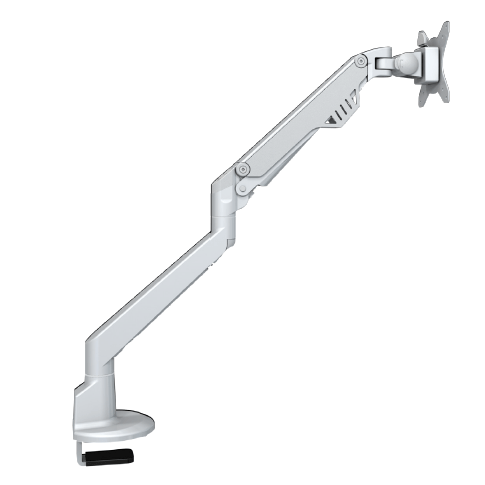(
NOTICE: This product has been discontinued. However, we still have some available in stock, so they are in limited quantities. All sales on this product are final!)
If you're the kind of person who primarily uses their laptop in their office, this a great product to have, allowing your laptop to be more like a monitor in the office, and be right at your eye level. Not only that, it comes with many additional features, such as:
- Adjustable heights to accommodate different heights
- Compatible with Kensington universal docking station underneath the laptop platform
- The underneath of the laptop has channels for easy cable management
- Features anti-skid pads so the laptop riser doesn't slide around while you work
- Security Slots on both legs, allowing you to lock down the Laptop Riser to prevent theft